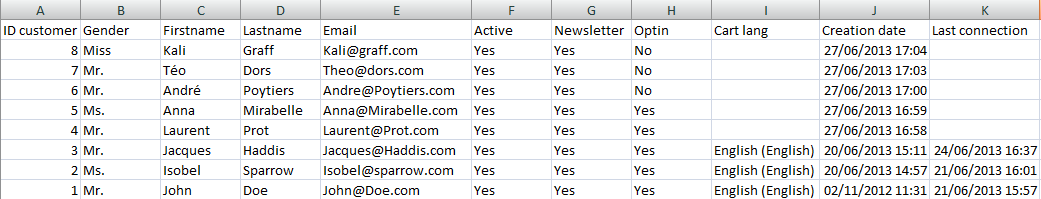To create a support ticket, start a search
Exporting the list of all active customers
Exporting lists of customers or customers groups is very useful when it comes to setup your promotional operations or customer follow-ups.
To export the complete list of your active customers:
![]() Select all groups in the left handside column 'Filter' to display the complete customers list
Select all groups in the left handside column 'Filter' to display the complete customers list
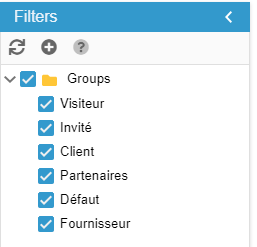
![]() In the central panel, apply the filter 'Active' by selecting 'yes'
In the central panel, apply the filter 'Active' by selecting 'yes'
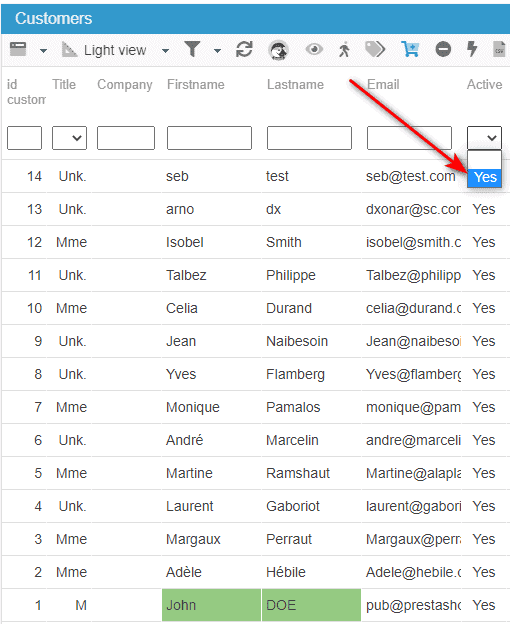
![]() Then click on the 'Quick Export' icon
Then click on the 'Quick Export' icon ![]() on the toolbar
on the toolbar
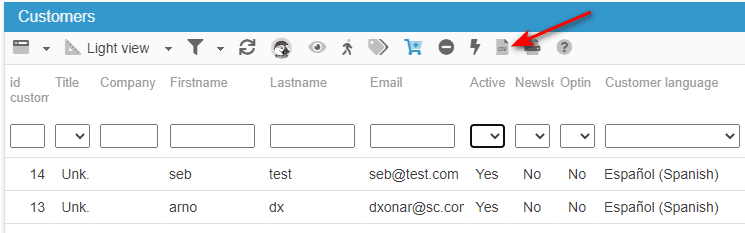
![]() When the export window opens up, CTRL+C to copy
When the export window opens up, CTRL+C to copy
![]() Open your spreadsheet and CTRL+P to paste the data
Open your spreadsheet and CTRL+P to paste the data
This is it, you now have the complete list of your active customers. You can use your mailing system to contact all these customers.